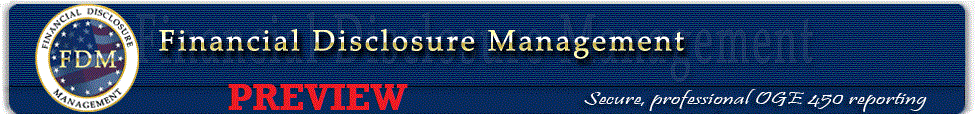FAQs:
I am having problems accessing FDM?
First, determine if the minimum system requirements for using FDM have been met. Even if you have all of the minimum system requirements, clearing your web browser cache or temporary internet files can resolve some of the issues you may encounter with FDM and ensures that anyone who uses the same computer and browser after you (particularly on public computers) will not see your private information.
Follow these steps to clear the cache.
- Select Tools | Internet Options.
- Click Delete button in the Browsing history section.
- Select the General tab and click the Settings button.
- BE SURE "EVERY TIME I VISIT THE WEBPAGE" IS SELECTED.
- Go to the Privacy tab go to the Popup Blocker Section and click Settings
- Enter Address of website to allow: *.fdm.army.mil
- Click Add and Close
- Select the Content tab and click Clear SSL State button.
- Click OK button at bottom of window
- Close out of ALL IE browsers windows.
- Open a brand new browser and go to https://www.fdm.army.mil and click LOGIN.
If you continue to have problems accessing FDM, contact the FDM Service Center: (443) 861-8247, DSN 848-8247