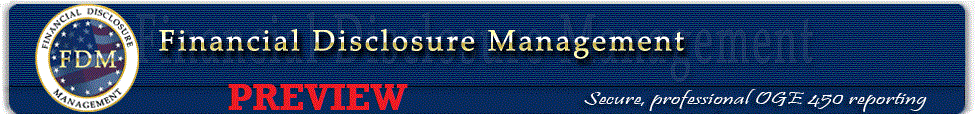Point of Contact (POC) Role Information
- add new and remove departed OGE 450 Filers,
- add new Supervisors, replacing the departed Supervisor,
- add, remove or edit Organizational data, and
- may notify and “remind” OGE 450 Filers and their Supervisors of the filing season and deadlines,
- may also record annual ethics training for their filers.
- Download and review the 2018 POC User Guide for additional information on POC responsibilities within FDM.
- How do I add, edit, or delete an org unit (QRC Manage Org Units)?
- How do I add/remove a Filer? (QRC My Filers)
Register Filers on the Admin | Filers tab in an existing Org Unit associated with the Filer’s Supervisor (or, add a new Org Unit first if needed). Remember when registering OGE 450 Filers after 1 January be sure to “assign” the report (either New Entrant or Annual) and notify the Filer to eFile.
Seeing Registered Filers: Go to Admin | Filers to see Filers in organizations where you have the POC role. Select the “Show My Filers” to see all your Filers in Org Units where you are the POC. Click the Retrieve Filers button to display the list of filers. Use “SELECT Next Level Down” to display Filers in a particular subordinate org unit.
- How do I assign Filer a report? Narrated tutorial or Quick Reference - Assigning a Report to File
- How do I add/remove a Supervisor? Quick Reference - Edit Org Unit Roles
- How do I notify/remind Filers to eFile? Quick Reference - Remind Filers
- How do I notify/remind Supervisors to review reports? Quick Reference - Remind Supervisors
Get Help
Contact the ethics official who added you to FDM of the FDM Program Management Office for more information or guidance. Browse the FDM Resources area for more information.